Yet now and then your men of wit
Will condescend to take a bit.
- JONATHAN SWIFT, Cadenus and Vanessa (1713)
Will condescend to take a bit.
- JONATHAN SWIFT, Cadenus and Vanessa (1713)
OK, we've prepared both windows and linux executables and mounted shared folder. Both executables are running and printer is ready so we can finally test 'doknir'.
For the first test I've choosen format that is by default supported in Linux, but not in Windows: PostScript. There are different ways how to add support for PostScript documents to Windows:
- GhostScript and GSView
- Adobe Acrobat Distiller
- CygWin and ps2pdf
- http://www.ps2pdf.com/
- PStill
Thanks to the virtualization there is another way to view and print postscript files: doknir! First we have to find a postscript file. Let's go to the Donald Ervin Knuth website. There are sneak previews of Volume 4 of "The Art of Computer Programming" (TAOCP), for example Pre-Fascicle 0b: Boolean Basics. It is compressed postscript file (.ps.gz), which can be unzipped with 7-zip or WinRAR. Open folder with unzipped document (fasc0b.ps) and right-click on it:
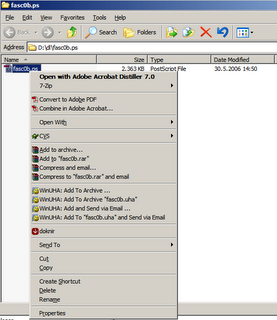 Click on 'doknir' and wait until the document appears in virtual appliance:
Click on 'doknir' and wait until the document appears in virtual appliance: 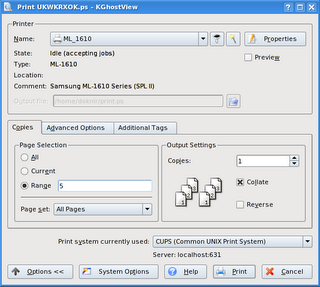
Here is the scanned result:
QEF.
P.S. Can this process be simpler? Of course ... [in work]
[]



No comments:
Post a Comment