As already noted, we can convert USB printer to network printer with cheap device that consists of router and USB print server. What we have to do is to configure "Remote LPD queue":
- Open 'Start menu'->'Settings'->'Printing Manager'
- Choose "Remote LPD queue"

- Click 'Next >' and define 'Host' and 'Queue'. In our case, values are '192.168.1.1' and 'lp0':
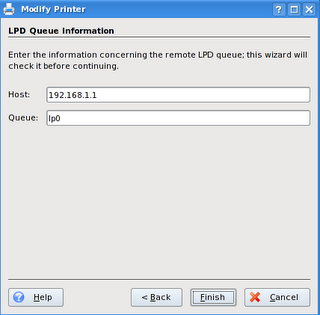
That's it. Printer should work ... It's time for the first test ...
[]



No comments:
Post a Comment