When I started to develop 'doknir', I didn't have a printer. After spending some time searching Slovenian computer stores, I decided to buy B&W laser Samsung ML-1610 (price: 75 EUR). Since this is not network printer, I also bought broadband router with USB print server (Digitus DN 11004 for 35 EUR). So printer+server for less than 139.99 USD. Anyhow, here are instructions how to install both devices to 'doknir':
- Connect printer to router!
- Kanotix (Debian Sid) supports many Samsung printers, but ML-1610 is not among them. Fortunately, Samsung has just released new version of "Uniform Driver". Download is here:
Unified Linux Driver (ver.2.00.90) - Unzip the dowloaded file!
- Start Konsole, enter command 'sux' and move to the folder with unzipped driver.
- Enter command 'cdroot/autorun' to start 'Add printer wizard'
- Choose "Manual select":
- As connection select 'lpd://'. LPD address consists of two arguments: an IP address and a queue name. In our case, IP is 192.168.1.1 and queue name is lp0. So LPD address should be lpd://192.168.1.1/lp0. Unfortunately this does not work in Samsung wizard, so add just 192.168.1.1 without queue name. We will repair this later ...
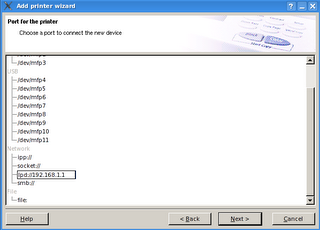
- In printer options, we can change page size "US Letter" to "A4":
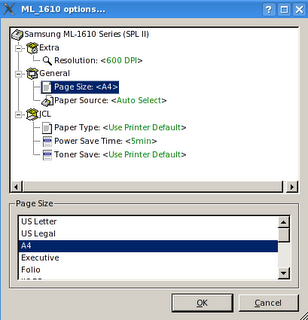
[]
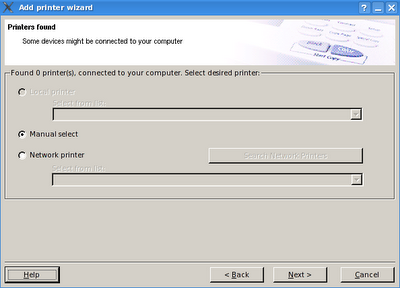
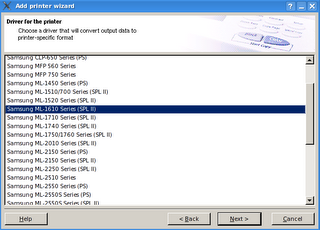

No comments:
Post a Comment