DJVU format is similar to the Adobe Acrobat PDF, but unfortunately less known (despite its qualities). You can read about it in article (DjVu: Saving for our paper heritage) on NewsForge. It is also mentioned in the following article: Playboy Seeks Digital Exposure.
One way to install DJVU in Kanotix is using "klik" at http://klik.atekon.de. After some investigation I came to the conclusion that this was not the best way because:
- Latest version is not available.
- Only standalone viewer is installed - there is no browser plugin.
- Application is not automatically associated to the .djvu extension.
- Start Konsole and enter command 'sux'
- Start apt update with command:
apt-get update
The process can take several minutes: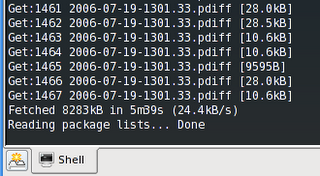
- Install DJVU with command:
apt-get install djvulibre-plugin - After installation we can check the versions of packages:
apt-show-versions | grep djv*
Here is the result:
libdjvulibre15/testing uptodate 3.5.17-1
djvulibre-plugin/testing uptodate 3.5.17-1
djview/testing uptodate 3.5.17-1 - Close Konsole.
Now we can switch to our beloved Windows host and try to find some DJVU files. Let's go the first server of the University at Albany, running since September 1993, called OMEGA. There are several files with .djvu extenstion - let's download "euclid.djvu" (BTW, it is much smaller than PostScript file). Open folder where downloaded document is located, right-click on .djvu file and select "doknir" ... DJView will start in virtual appliance. At first start, set the viewer preferences:
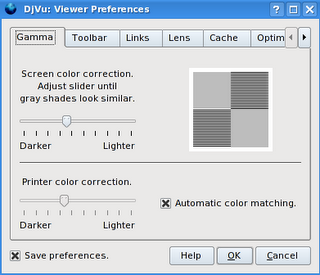 If you wish also make the toolbar always visible. Now let's print first (current) page. In the "Print Dialog" there is a "Print Command" setting - default value is "lp", but better alternative is "kprinter --stdin":
If you wish also make the toolbar always visible. Now let's print first (current) page. In the "Print Dialog" there is a "Print Command" setting - default value is "lp", but better alternative is "kprinter --stdin":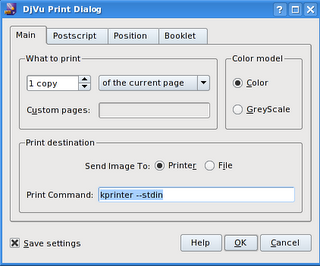
Here is scanned first page: So, today '.djvu' wins over '.pdf' and 'apt' wins over 'klik'!
So, today '.djvu' wins over '.pdf' and 'apt' wins over 'klik'!
QED.
P.S. DJVU is part of the OLPC (One Laptop Per Child) project.
[]

No comments:
Post a Comment