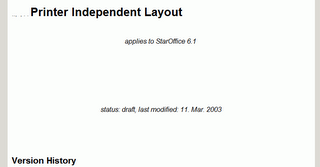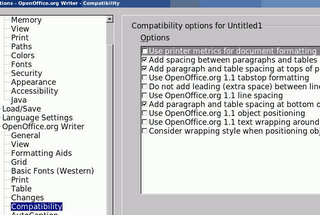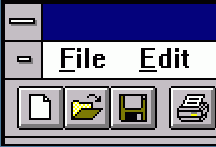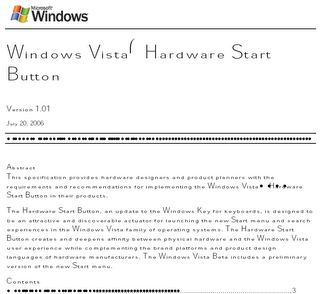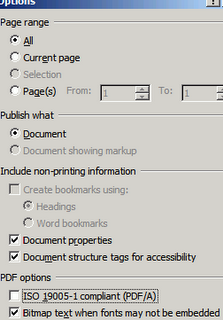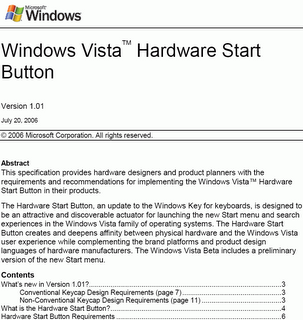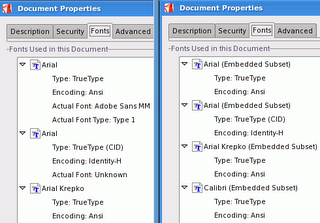Document has an extension SXW and I have no application associated to it in my Windows environment. According to the Wikipedia, SXW is acronym for StarOffice XML Writer and it is the file extension for OpenOffice.org text files. Is there a tiny SXW viewer for Windows? Yes, it is: Visioo-writer - Visionneuse OpenOffice.org, but it is still in development (version 0.6.1). It is based on Python and here is a result (part of the first page):
Unfortunately, printing is not implemented yet ... I shall wait for version 1.0.1 ...
What happens if we want to print the SXW file via doknir? This:
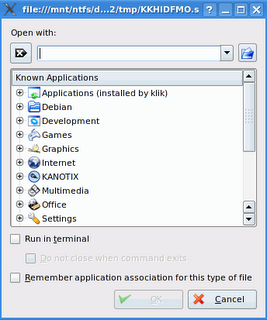 In Kanotix there is no default application for SXW extension, so let's select KWord, which is currently default for DOC file type:
In Kanotix there is no default application for SXW extension, so let's select KWord, which is currently default for DOC file type: And this is the result:
And this is the result: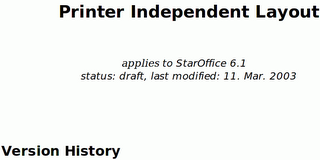 This is much better than Visioo-Writer, but still not perfect: If we take a closer look:
This is much better than Visioo-Writer, but still not perfect: If we take a closer look:
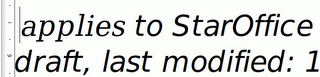 we can see that letters a, i, e in word "applies" are different from the letters in "StarOffice"
we can see that letters a, i, e in word "applies" are different from the letters in "StarOffice"
To be sure, if this is correct or not, we have to install OpenOffice:
- sux
- apt-get update
- apt-get install openoffice.org
...Quite a lot of megabytes just to view SXW file ;). In my case, version 2.0.3-6 was installed - here is the current changelog. Anyhow, the following screenshot shows how the above document is displayed in OpenOffice Writer, which is now the default application for SXW extension:
Need to get 96.4MB of archives.
After unpacking 219MB of additional disk space will be used.
...
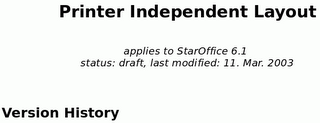 We can see that KWord was not able to display SXW document correctly.
We can see that KWord was not able to display SXW document correctly.BTW, here is the abstract of the above document:
Many users complain about changing layouts of their document once these documents are printed to different printers or even on different driver versions of one and the same printer.
Even if this behaviour is technically correct (due to different printer and font metrics) it is confusing for the user. This is especially true if the number of pages increases or decreases.
To avoid such re-formatting a printer independent layout mode will be introduced.
As a side-effect we will buy in better MS Office compatibility ;o)
IMHO this behaviour is technically correct if you are a printer. But I'm not a printer and for me technically correct means that page layout does not change when changing printer. Fortunately this is the default in the latest OpenOffice: